Understanding and eliminating referrer spam in Google Analytics
TL;DR
-
Make sure that you understand the difference between ghost referrals and bots. They require different counter-measures. In particular, changes to
.htaccessare only effective against bots, not ghost referral spam. -
Don’t try using referral exclusion lists to eliminate referrer spam. This will not have the effect you expect.
-
If you ready to update your filters weekly with the newest list of fake referrals (or are paid to do that…), use a custom filter based on the Referral field.
-
If you don’t want to update your filters on a regular basis and can’t change the Google Analytics tracking code on your site, use a filter based on the Hostname field. Make sure that you understand the implications and know the pitfalls.
-
If you have control over the JavaScript code on your site, change the tracking code to report
/index.htmlinstead of/and create a filter based on the Request URI field to exclude all page views for/. To avoid introducing a discontinuity in the analytics data for your home page, you may want to set up a second filter to remap/index.htmlto/. -
Alternatively, use custom dimensions to distinguish between ghost referral spam and legitimate traffic.
Introduction
If you are using Google Analytics you may have noticed page views with referrals from get-free-social-traffic.com,
copyrightclaims.org, floating-share-buttons.com, free-traffic.xyz, o-o-6-o-o.com and other suspicious
domains appearing in your statistics:
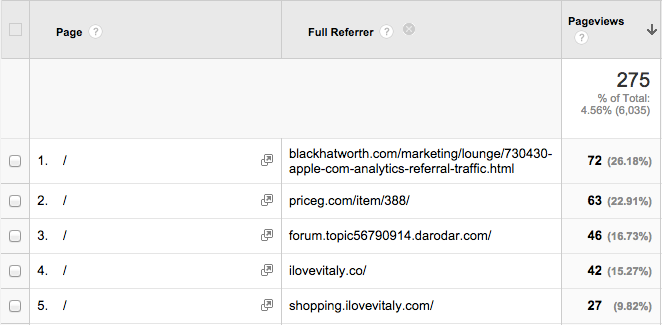
This is so called referrer spam. What is characteristic for these spam requests is that they are reported with fake page titles…
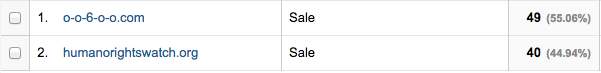
…as well as fake host names:
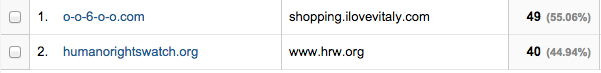
Also note that all of these referrals seem to target the home page (/), in some cases with an additional parameter
in the URL:
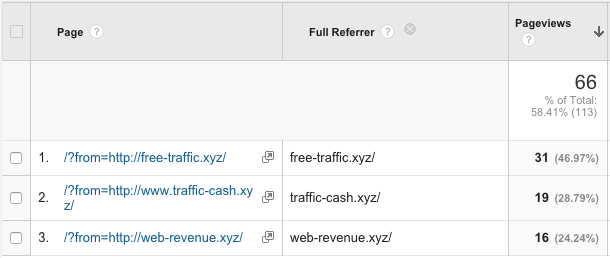
We will see later why these requests all have these these three characteristics. The purpose of this spam is to trick webmasters into visiting the sites reported as referrers. Wiyre has published an interesting infographic that explains how this generates revenue for the spammer. Note however that the technical explanation given in that infographic is not entirely accurate, as we will show later.
Fake referrals with the characteristics described above are now commonly called ghost referrals. It is important to distinguish this particular type of spam from another form of nuisance, namely bots that automatically crawl your site and that leave similar traces in your analytics data. The typical example for this is the Semalt crawler. Producing entries in your site’s referrer list is (probably) not their primary purpose, but they do so as a side effect. They can be distinguished by the fact that page titles and hostnames are reported correctly.
In the present article I will not discuss bots any further and focus only on ghost referral spam. In particular I would like to address two things. First, I will describe in depth how this type of spam works and try to debunk some common misconceptions about it. Then I will discuss possible solutions for that problem. This includes solutions that have been proposed elsewhere as well as an alternative solution that I find more robust.
How ghost referral spam works
To show how ghost referral spam works, we first need to examine how page views are reported to Google Analytics. When a page
is loaded, the tracking code will send a GET request to http://www.google-analytics.com/collect to
record the page view. The exact protocol is described in the Measurement Protocol Reference, but
here we are only interested in the minimal set of query parameters that need to be provided for the page tracking
request to succeed. This is described in the Developer Guide:
v=1 // Version.
&tid=UA-XXXX-Y // Tracking ID / Property ID.
&cid=555 // Anonymous Client ID.
&t=pageview // Pageview hit type.
&dh=mydemo.com // Document hostname.
&dp=/home // Page.
&dt=homepage // Title.
It is obviously very easy to spoof this kind of request, i.e. to send Google Analytics a page view report that doesn’t correspond to an actual page impression (and not even an actual request to the site). The only information one needs to know is the Property ID, but that information can easily be extracted from the tracking code embedded in any of the pages of the target site:
<script>
(function(i,s,o,g,r,a,m){i['GoogleAnalyticsObject']=r;i[r]=i[r]||function(){
(i[r].q=i[r].q||[]).push(arguments)},i[r].l=1*new Date();a=s.createElement(o),
m=s.getElementsByTagName(o)[0];a.async=1;a.src=g;m.parentNode.insertBefore(a,m)
})(window,document,'script','//www.google-analytics.com/analytics.js','ga');
ga('create', 'UA-XXXX-Y', 'auto');
ga('send', 'pageview');
</script>
You can test this with the following form. Enter the ID of a Web property you have access to and choose an arbitrary hostname, page and title. After submitting the form, you should see a page view being reported for that Web property in Google Analytics. Note that a random client ID is generated for each request, so that these page views will be reported as different user sessions. The full JavaScript code that processes the form and sends the request to Google Analytics can be found here.
This is what you should see appear in the real-time overview in Google Analytics after submitting the form:
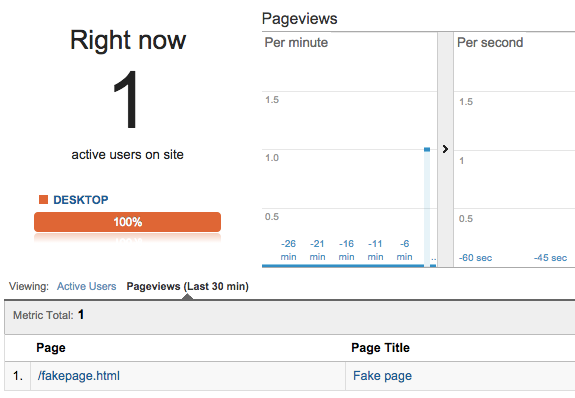
There are two important lessons to be learned from this exercise that should help to overcome some misconceptions about referrer spam:
-
Generating referrer spam doesn’t require any kind of intrusion into your Web site or your Google Analytics account. The only information that the spammer needs is the property ID.
-
Once the spammer has the property ID, he can generate page views in Google Analytics without sending requests to the actual Web site. This implies that there is no way to prevent this type of spam by implementing changes to the site (e.g. to the JavaScript in the Web pages or the
.htaccessfile).
This leaves the question how the spammer gets the property ID of your Web site. There are two possibilities:
-
As mentioned earlier, the property ID is actually public information because it must be included somehow in every (tracked) Web page on your site. One way for the spammer to get property IDs is therefore to crawl the Web using a bot and scrape the IDs from the visited pages.
-
The spammer can simply target random property IDs. Given the structure of the ID, there is indeed a significant probability of hitting an existing property by choosing an ID randomly. In addition to that, property IDs are likely assigned in some sequential way, which would allow the spammer to easily narrow down the target to recently created properties or accounts.
There is ample evidence that the second approach is prevalent (and we will use that as an assumption in the following sections):
-
If the spammer targets random property IDs, he neither knows the domain name corresponding to the property nor the page titles. This explains why ghost referral spam is reported with fake hastnames and page titles, as observed in the introduction.
-
Some users have reported that they received referrer spam even before their Web site went live or was widely known.
-
Some people also noticed that ghost referral spam is received only for the first Web property in an account, i.e. the one that has an ID ending with
-1. Note that if you are setting up a new Web site (or adding GA to an existing Web site) you can leverage that fact to protect it against ghost referral spam.
Here is a list of domains used in ghost referrals that are known to be produced using this technique:
-
blackhatworth.com -
darodar.com -
hulfingtonpost.com -
humanorightswatch.org -
ilovevitaly.com -
o-o-6-o-o.com -
priceg.com -
s.click.aliexpress.com -
simple-share-buttons.com
The impact of referrer spam
Obviously the primary impact of (any type of) referrer spam is that it decreases the accuracy of your analytics data. Some webmasters also worry that this might have a negative impact on their site’s search ranking. However, this is not the case: Google Analytics data is not used in any way for search ranking.
How to eliminate ghost referral spam
A common recommendation to prevent ghost referrer spam in Google Analytics is to eliminate the fake page views by creating a filter that uses a criteria based on the Referral field (Not to be confused with adding the domains to the referral exclusion list, which serves an entirely different purpose!). However, this approach is ineffective because the referrals used by the spammers will change over time and you would have to update your filters on a regular basis.
Some people recommend to use a filter based on the Campaign Source field; this is basically equivalent because in the absence of an explicit campaign source, GA uses the referrer as default (except for search engine traffic).
Another approach that has been suggested is to use filters based on the Hostname field. As we have seen
earlier, since the spammers simply try random property IDs, they don’t know the hostname of the Web site corresponding
to a Web property they sent spam to. This means that it is possible to filter out the fake page
views by configuring a whitelist of legitimate hostnames.
The drawback of this approach is that it is easy to accidentally filter out valid page views.
E.g. if somebody views
a page of your site through Google Translate, this will be reported as a page view with hostname
translate.googleusercontent.com. If you want to preserve these page views, then all relevant hostnames need to be
included in the whitelist, which may be tricky.
In this article, I propose another approach that relies on the simple observation that all ghost referral spam is reported
for the home page of the site (i.e. with request URI /). On the other hand, as explained in the
Google Analytics documentation, it is possible to override the reported page URI in the JavaScript
snippet:
ga('send', 'pageview', '/my-overridden-page?id=1');
The idea is to modify the home page such that instead of reporting / as request URI, it uses /index.html (or
/index.php or whatever the name of your index page is):
ga('send', 'pageview', '/index.html');
With that change, you can safely eliminate ghost referrals by creating a filter that excludes all page views with
the Request URI field set to /, because that URI will no longer be reported in legitimate page views:
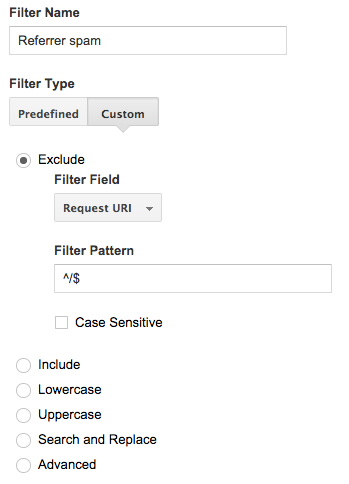
However, this filter wouldn’t match ghost referrals targeting URIs that include parameters, such as
/?from=http://web-revenue.xyz/. To deal with them as well use ^/(\?.*)?$ instead of ^/$ as filter pattern.
Note that replacing / with /index.html in the reported pageviews
will introduce a discontinuity in the analytics data for your home page. If that is not acceptable, you can set up a
search and replace filter to remap /index.html to / in your analytics data:
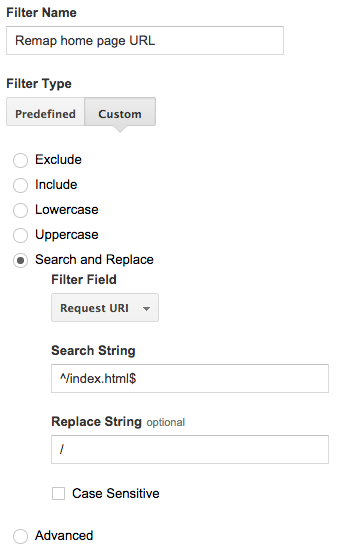
For obvious reasons, the ordering of the two filters is important here. The search and replace filter must come after the exclusion filter:
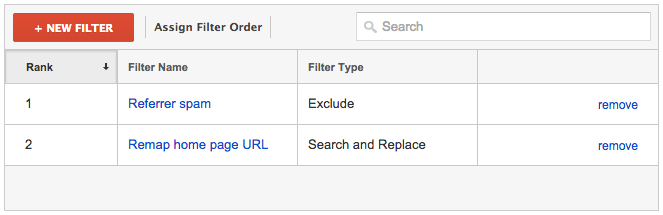
Limitations of the request URI filtering approach
It has been argued that since the request URI in the page views reported to Google Analytics can also be forged,
the method suggested here can easily be circumvented by targetting pages other than /. However, since spammers don’t
know anything about the structure of the targeted Web site, they would necessarily have to send page view reports for
non existing pages. These fake pages would show up in the “All Pages” and “Landing Pages” reports and would immediately
give a hint that something suspicious is going on. This would probably decrease the likelihood that the fake referrer
URLs linked to these suspicous page views are clicked (even by inexperienced Google Analytics users),
i.e. reduce the effectiveness of the referrer
spam. It is therefore unlikely that spammers would actually do this (unless of course a huge number of webmasters start
using the request URI filtering approach and spammers are forced to adapt their strategy…).
In the event that spammers indeed start targetting pages other than /, there is actually another slightly
more complicated approach that would eliminate that type of spam as well. The idea is to create a custom dimension and
change the tracking code to always send a specific value for that custom dimension in all page views. Ghost referral spam can
then be filtered out using a criteria based on that custom dimension.
Note that even that approach is not entirely watertight. For a sophisticated spammer it would not be too difficult to render pages in a headless browser and intercept the requests sent to Google Analytics. That would make the referrer spam completely indistinguishable from legitimate page views. However, this would not work for randomly chosen property IDs and the spammer would have to crawl the Web to find public pages that use Google Analytics.
