Integrating Google Analytics with require.js
The Google Analytics tracking code loads analytics.js asynchronously. require.js also loads modules
asynchronously. If you are using that framework, it makes sense to let require.js load analytics.js instead of using
the traditional tracking code. This can be easily achieved with the following configuration:
window.GoogleAnalyticsObject = "__ga__";
window.__ga__ = {
q: [["create", "UA-XXXXXXXX-Y", "auto"]],
l: Date.now()
};
require.config({
paths: {
"ga": "//www.google-analytics.com/analytics"
},
shim: {
"ga": {
exports: "__ga__"
}
}
});
The tracking code then needs to be replaced by the following code:
require(["ga"], function(ga) {
ga("send", "pageview");
});
require will load analytics.js asynchronously and execute the callback function once the script has been loaded.
That piece of code therefore has the same asynchronicity properties as the original tracking code.
As noted in a previous post, the user may have blocked Google Analytics using some privacy protection tool. If this is the case, the code may fail in one of the following two ways:
-
The request for
analytics.jsis simply blocked and an RequireJS receives an error. The result is thatrequirewill not invoke the callback and thegafunction is never called. -
The request for
analytics.jssucceeds but is redirected, so that a different script is loaded. For example, recent versions of Ghostery intercept the request foranalytics.jsand return a redirect to a data URI: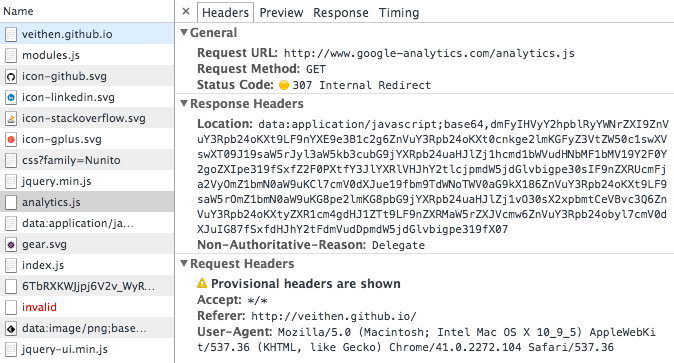
The replacement script encoded in the data URI doesn’t redefine
window.__ga__as expected, resulting in the following error:Uncaught TypeError: object is not a function
For page tracking, failure to execute the ga call is not an issue, but consider
the following function which is used to track clicks on outbound links:
var trackOutboundLink = function(url) {
require(["ga"], function(ga) {
ga("send", "event", "outbound", "click", url, {"hitCallback":
function () {
document.location = url;
}
});
});
}
If Google Analytics is blocked, the hit callback is never executed and the outbound link will no longer work. To solve this problem, the configuration shown at the beginning of this article needs to be modified as follows:
window.GoogleAnalyticsObject = "__ga__";
window.__ga__ = function() {
for (var i=0; i<arguments.length; i++) {
var arg = arguments[i];
if (arg.constructor == Object && arg.hitCallback) {
arg.hitCallback();
}
}
};
window.__ga__.q = [["create", "UA-XXXXXXXX-Y", "auto"]];
window.__ga__.l = Date.now();
require.config({
paths: {
"ga": [
"//www.google-analytics.com/analytics",
"data:application/javascript,"
]
},
shim: {
"ga": {
exports: "__ga__"
}
}
});
The modified code works as follows:
-
If
analytics.jsis loaded successfully (and unmodified), then that script will replacewindow.__ga__by its own function and Google Analytics will work as usual. -
If the request for
analytics.jsfails, then require.js will attempt to load the module from the configured fallback path, which is set to"data:application/javascript,", i.e. a data URI representing an empty script (Note that the position of the comma is not a typo!). As a consequence,window.__ga__will not be replaced and the function defined at the beginning of the code will be used as a fallback implementation.That implementation takes care of executing the hit callback if one is supplied. This ensures that the
trackOutboundLinkfunction works as expected. Note that depending on the Google Analytics features your code uses and the assumptions that it makes about thegafunction, you may need to complete that part of the code. -
This leaves the scenario where the request for
analytics.jsis redirected and a different script is loaded. If that script doesn’t replacewindow.__ga__, then the fallback implementation will be used, exactly as in the previous case. If it replaceswindow.__ga__, then it will (hopefully) do so with a function that executes any supplied hit callback.
Note
After replacing the standard tracking code with the one suggested in this article, you will no longer be able to use Google Analytics as an ownership verification method for Google Webmaster Tools. If your site is currently verified using that method, reverification will eventually fail:
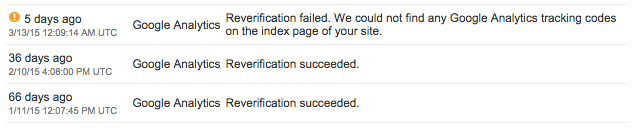
The solution is to switch to an alternate method, such as HTML file upload or adding a meta tag to the site’s home page.
